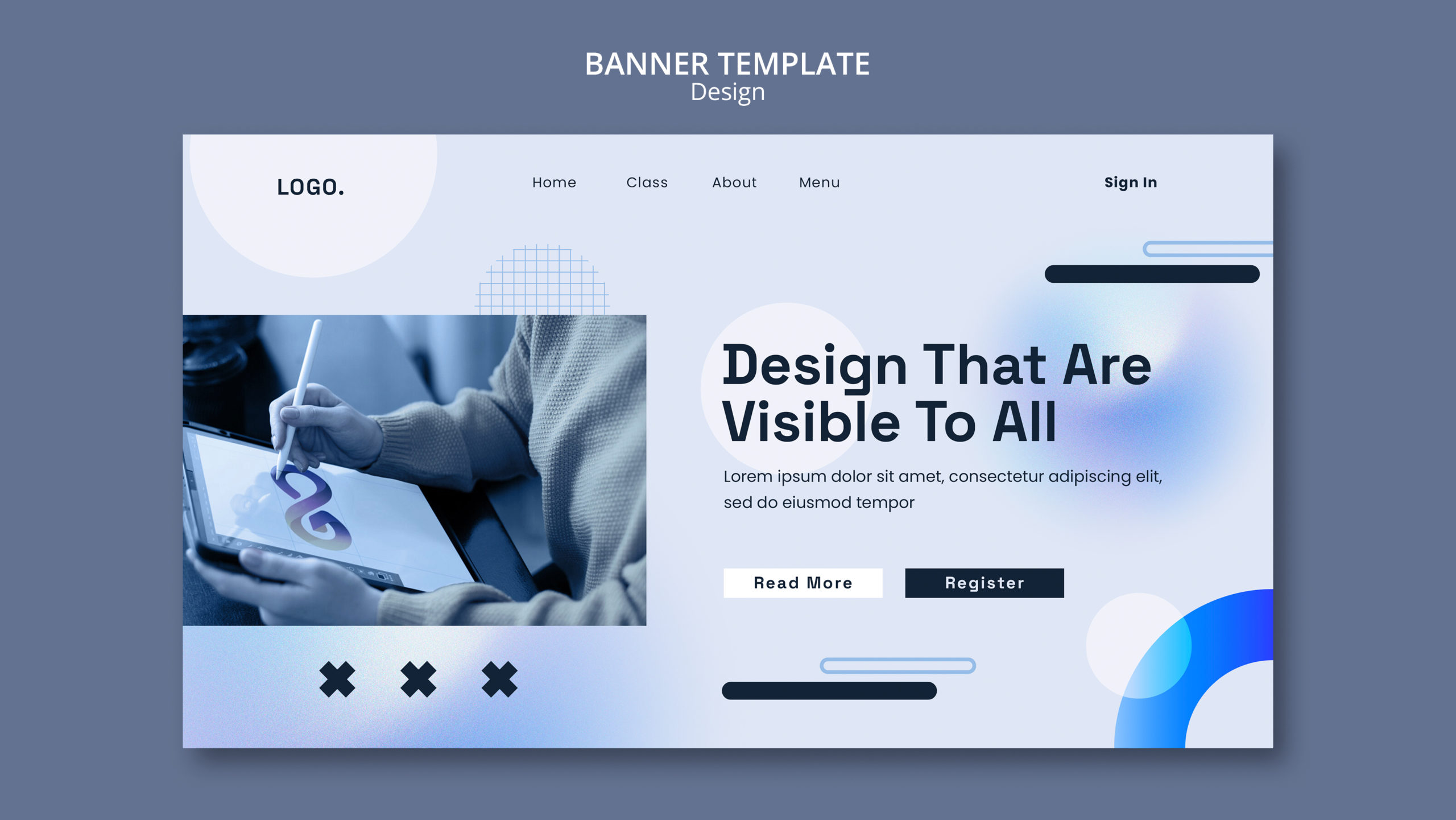Why optimize website’s top menu? To enhance the user experience and improve the overall look of your website, optimizing the top menu is critical. Here are some tips to consider when redesigning it:
Simplify the menu
Use clear and concise language with intuitive iconography to make it easy for users to navigate through it.
Reduce logo size
Although the logo is essential, it should not dominate the menu. To make more room for menu items, consider making the logo smaller.
Use dropdown or fly-out menus
Incorporating these menus can help declutter the page and make it easier for users to locate specific pages.
Optimize for mobile devices
As more users access websites via mobile devices, it is crucial to ensure that the menu functions effectively on smaller screens.
Conduct user testing
Testing is an excellent way to determine if the menu is functioning as expected and identify usability issues that require attention.
You need to Optimize Website’s Top Menu
Simplifying the menu is the first step to optimize the top menu. Using clear language and intuitive iconography helps users navigate more easily. To avoid dominating the menu with the logo, reducing the logo size can create more room for menu items. Incorporating dropdown or fly-out menus helps reduce clutter on the page and makes it simpler for users to locate specific pages. Given the rise in mobile device usage, it is essential to ensure the menu functions correctly on smaller screens. User testing is crucial in determining whether the menu functions as expected and identifying usability issues that require attention.
Optimizing the top menu enhances the user experience and improves the aesthetic of your website. By implementing these suggestions, you can redesign your website’s top menu in a visually pleasing and user-friendly way.